When it comes to users adding photos, videos, or guest posts to your site’s front end without backend access, Front-End Posting Plugins is the perfect solution. We’ve sifted through tons and picked three winners: Easy Post Submission, User Submitted Posts, Frontend Post Submission Manager Lite. This post reveals how they make your WordPress site wonderful.
Why Are Front-End Posting Plugins Necessary for WordPress Content?
By default, WordPress doesn’t let users submit content or upload files directly from your site’s front end. If you want to gather guest posts or enable image uploads, you would typically need to grant access to your admin panel. This is a move that’s both tedious and risky, exposing your dashboard to strangers.
That’s why Front-End Posting Plugins is created for all of you. They make it easy to collect user-generated content, like guest articles, real estate listings, marketplace items, or testimonials. While accepting all sorts of files, no coding or admin access is required.
That being said, let’s look at the Best Front-End Posting Plugins for WordPress.
Easy Post Submission
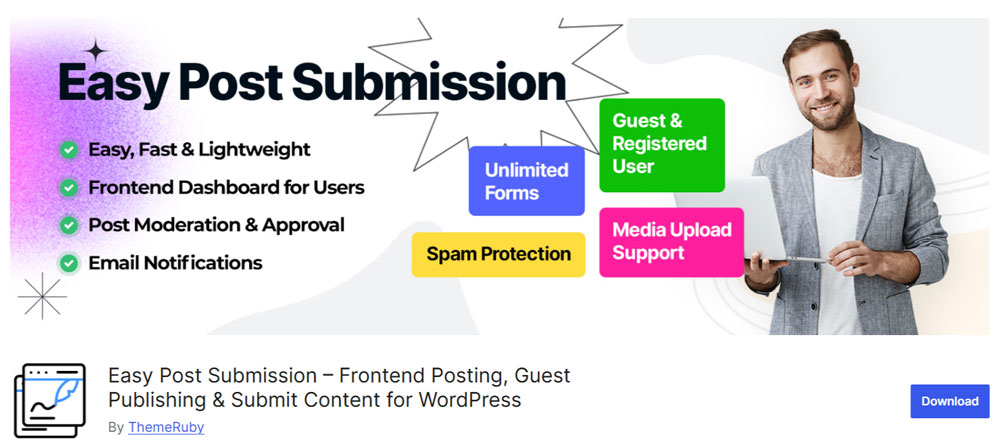
Easy Post Submission is a lightweight WordPress plugin. It provides site admins with the tools to create front-end forms for post submissions. Perfect for news articles, magazines, blogs, or creative hubs, it allows users to share their ideas and content effortlessly. Especially no coding required or no WordPress dashboard access is required
With its user-friendly design and robust feature set, it eliminates common technical barriers. This makes it a top choice for both beginners and experienced users.
Some Key Features:
Pros:
Cons:
User Submitted Posts
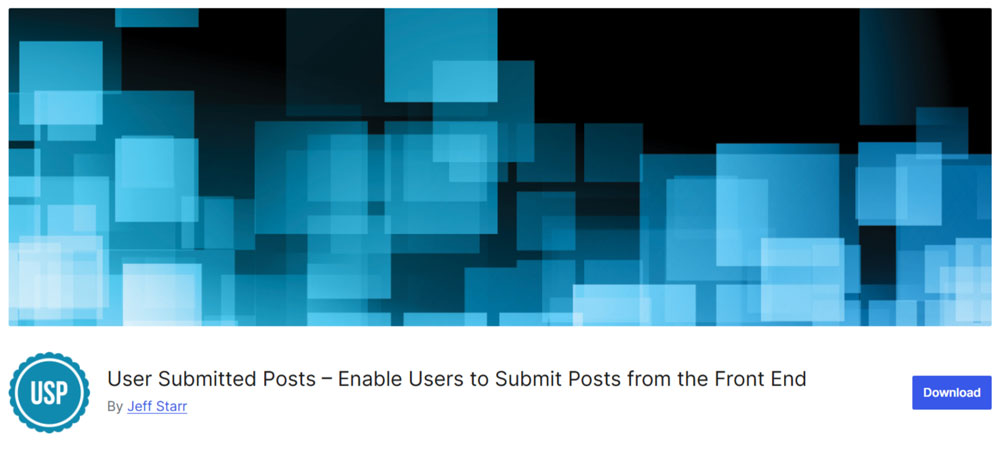
User Submitted Posts (USP) is a free, time-tested WordPress plugin by Jeff Starr that turns your site into a hub for user-generated content, letting visitors submit posts and images right from the front end; no dashboard access is required.
With over 20,000 active installs and a simple shortcode setup, it’s built for ease and security, offering a customizable form to gather everything from articles to community photos.
Additionally, USP’s focus on spam protection and flexibility makes it a reliable choice for boosting engagement without the hassle.
Some Key Features:
Pros:
Cons:
Frontend Post Submission Manager Lite
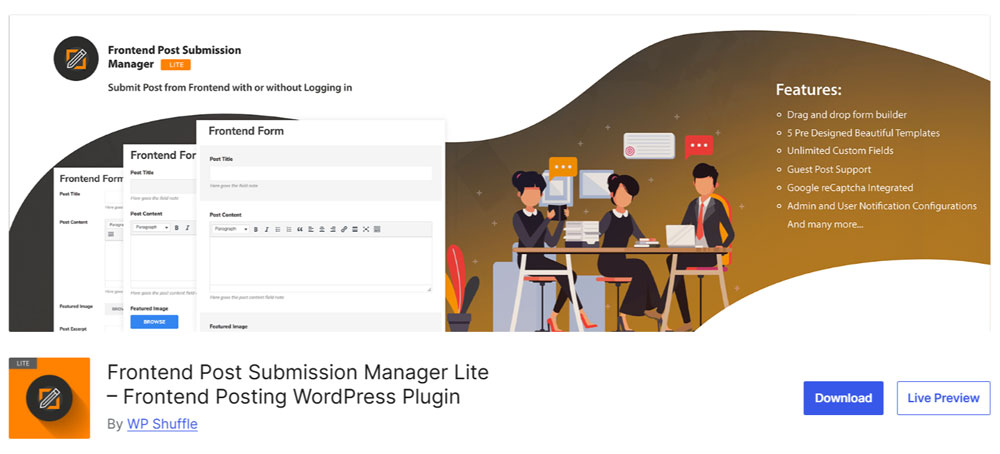
Frontend Post Submission Manager Lite (FPSM Lite) is a free WordPress plugin that rationalizes front-end posting, allowing both guests and logged-in users to submit content without touching the admin dashboard.
With a modest 200+ active installs, it stands out with its pre-designed form templates and unlimited custom fields, making it a breeze to collect posts for blogs, portfolios, or directories.
Plus, it is a lightweight tool aimed at enhancing user interaction with minimal setup fuss.
Features:
Pros:
Cons:
Which Is the Best Front-End Posting Plugin for WordPress?
After using these plugins, we’ve found that User Submitted Posts is the best front-end posting plugin for WordPress. It shines with its ability to handle multiple image uploads and collect user-generated content, like guest posts and custom fields for titles, tags, or categories, all via a simple shortcode form. More and more features await you ahead!
If simplicity is your mantra, Easy Post Submission steps up as a lightweight champ, perfect for straightforward post submissions without the fuss. With designing for news, blogs, and magazines, this plugin is definitely worth considering.
For those who prefer a drag-and-drop interface or pre-built designs, we recommend Frontend Post Submission Manager Lite. It brings a user-friendly form builder and many pre-built templates to the table, perfect for flexible post submissions without login, ideal for quick, stylish content collection.
Conclusion
In the end, we hope this blog helps you find the perfect Front-End Posting Plugin to manage your WordPress site effectively and achieve your goals. If you found this post helpful, please share it with others and let us know your thoughts in the comments below. Have a nice day!

