As website design evolves, having full control over typography is more important than ever. Local Font Uploader makes it easy to add custom fonts to WordPress without relying on external sources. Enhance your site’s style, speed, and privacy with just a few clicks.
Why Use Local Fonts Instead of External Services?
When building a website, developers must choose between local fonts or external services like Google Fonts. While external fonts are convenient, local fonts offer core benefits of performance, privacy, control, and reliability, making them a strong alternative.
Hosting fonts locally improves speed by eliminating extra server requests, enhances privacy by preventing third-party tracking, and gives full control over file optimization and customization. It also ensures reliability, avoiding issues like outages or regional restrictions that affect external providers.
In this blog, we’ll take a look at how the Local Font Uploader plugin makes adding custom fonts to your WordPress site easy.
What is Local Font Uploader?

Local Font Uploader is the ultimate free tool to upload and host unlimited custom fonts locally. It boosts site speed, improves SEO, and ensures full GDPR compliance, all while being lightweight and easy to use. Take control of your site’s typography and enhance both performance and user experience.
Like other local font plugins, it offers powerful features, but what sets this one apart is its simple and user-friendly interface, which doesn’t compromise on performance. Despite its ease of use, it delivers all the power you need without any drawbacks.
If you’re a WordPress blogging pro, this plugin is your secret weapon for mastering typography! And why don’t you combine it with Easy Post Submission to craft standout posts that reflect your one-of-a-kind voice? Why wait? Elevate your blog game now!
Local Font Creation With Ease
Traditionally, developers and site owners have relied on external font services like Google Fonts or Adobe Fonts for convenience. However, this often leads to slow load times, privacy concerns due to third-party tracking, and occasional issues like outages or regional blocks.
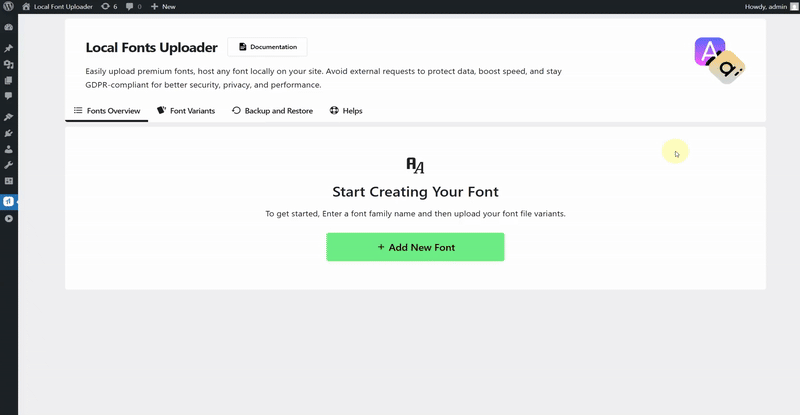
This plugin will change all that. With just a few clicks, you can upload and manage fonts locally, offering faster performance, complete control over your fonts, and a smooth, simple process for managing your site’s typography.
Font Variants, Your Way, Your Style
Local Font Uploader plugin lets you apply font variants anywhere using CSS selectors, offering precise control over your typography.
Target specific elements like headers or buttons, e.g., by .selector-class. For example, {.header-class, .button-class, or h1, e.g.,} or using #selector-id like {#header-class, #button-class, e.g.,} for a custom look without the fuss. It’s all about flexibility tailored to your design.
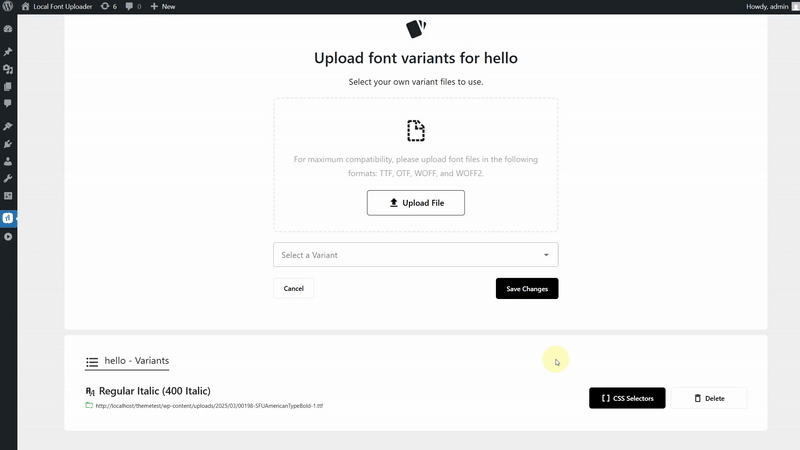
You can upload a variety of font weights, styles, and formats to suit your needs. Whether it’s bold headlines or subtle text, you define your typography down to every detail.
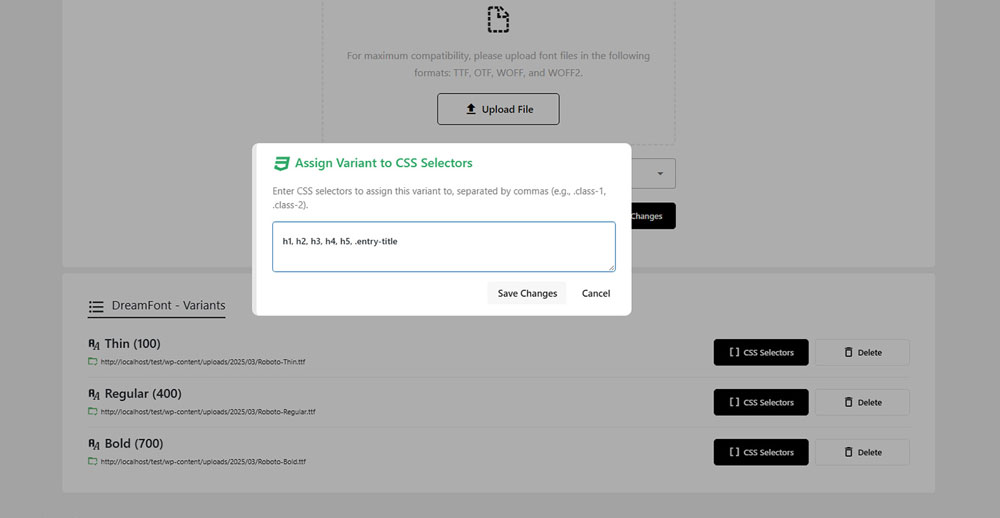
Boost Site Speed with Local Font Hosting
The special feature that boosts site speed is reducing external requests and improving page load times. By uploading and hosting fonts directly on your WordPress server, you can speed up your site. Say goodbye to slow third-party font services and take full control of your website’s performance.
Upload Your Fonts with Local Font Hosting
You can easily upload your own { .ttf, .otf, .woff, or .woff2 } font files and use them throughout your site. If you prefer Google Fonts, download and store them locally to improve speed, enhance privacy, and maintain complete control over your typography.
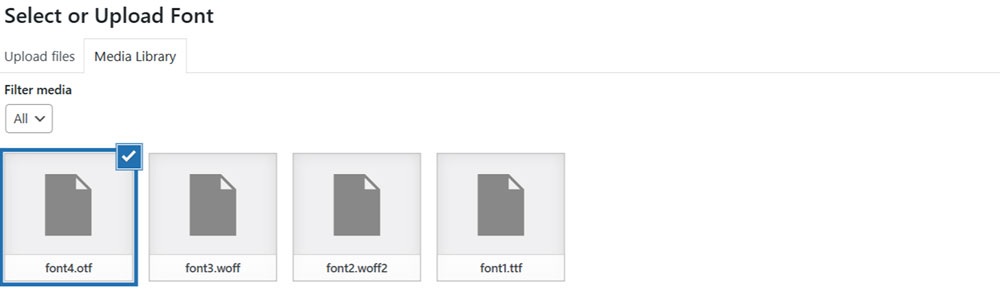
Keep User Data Private & Stay GDPR Compliant
By self-hosting fonts, you remove the need to rely on external providers that may track user data. This approach ensures full compliance with GDPR and other privacy regulations, protecting user information.
Additionally, hosting fonts locally enhances security by reducing the risk of third-party vulnerabilities, giving you complete control over your website’s data privacy.
Fast & User-Friendly Setup Panel With Vue 3
Built with Vue 3, the Local Fonts Uploader features a lightweight, responsive, and user-friendly setup panel. This design ensures a fast and smooth experience, allowing you to manage fonts without delays or complications.
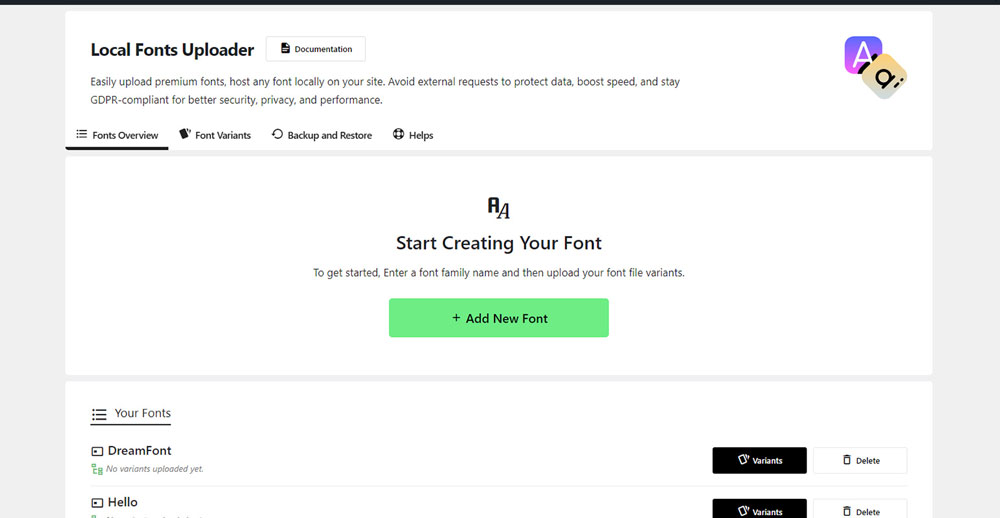
Additionally, the intuitive interface makes the setup process straightforward, even for those with minimal technical experience. As a result, you can quickly upload and organize fonts, keeping your workflow efficient and your site performance optimal.
All Free Features and Powerful RubyTheme Integration
This is a feature everyone will love. With the plugin, you get access to all its powerful features without hidden fees or restrictions. Enjoy complete font control with no extra costs, making it a truly valuable tool for your website.
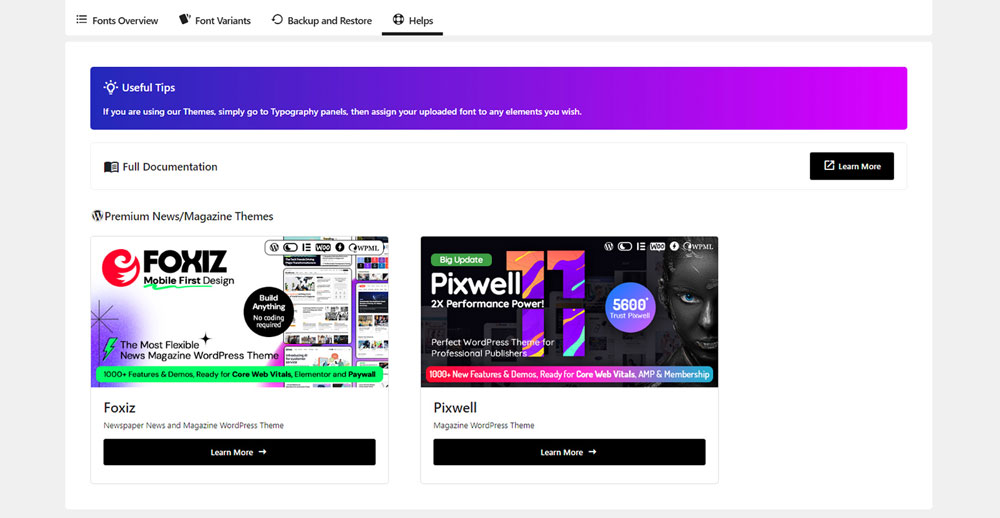
Moreover, Local Fonts Uploader works flawlessly with our premium themes, allowing you to apply custom fonts effortlessly without writing a single line of code.
Conclusion
In conclusion, Local Font Uploader is an essential tool for managing local fonts on WordPress. It’s fast, lightweight, and provides smooth font customization, making it a powerful plugin for website owners who prioritize both performance and design flexibility.
While its interface is simple, the plugin’s power lies in its ability to give you full control over your typography with ease. If you’re looking to enhance your site’s design and performance, this is definitely a plugin to consider.
Give it a try and experience the difference it can make! Have a nice day!

