With online shopping on the rise, businesses need a strong eCommerce solution. WooCommerce simplifies store management, boosts SEO, and increases sales. In this blog, we’ll show you why WooCommerce is the best choice for your online business.
What is WooCommerce?
WooCommerce is a powerful WordPress plugin that turns your site into a full-featured online store with minimal upfront costs. Its open-source flexibility, vast plugins, and diverse themes give you completely control over your store’s design and functionality.
Unlike subscription-based eCommerce platforms, it remains a cost-effective solution, making it an ideal choice for businesses of all sizes.
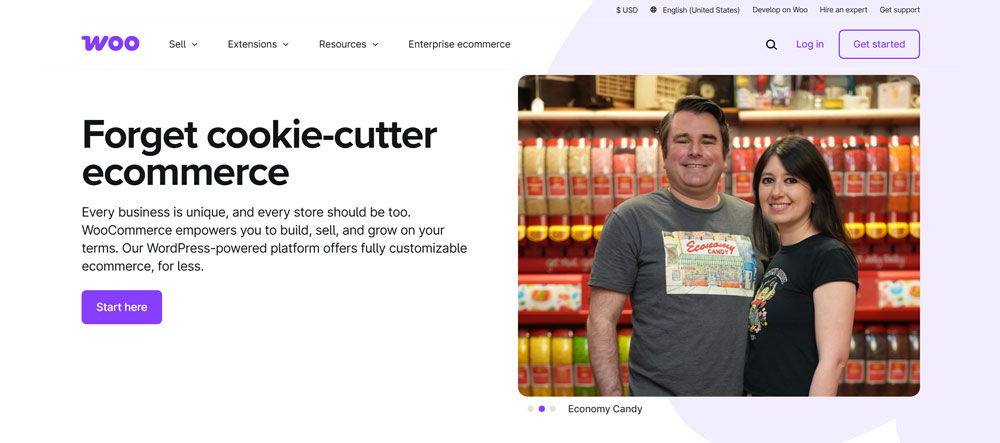
So, is WooCommerce worth it? Absolutely!!! It’s not just you; millions of businesses and top brands trust WooCommerce.
Additionally, WooCommerce allows easy integration with the world’s largest marketplaces via APIs, like WooCommerce Etsy integration or WooCommerce eBay integration for easier management.
Why is WooCommerce the best choice for your online store?
WooCommerce offers powerful features that simplify online store management, making it easier than ever to run your business smoothly. Let me break it down for you.
1. Product Management
Managing an online store can become overwhelming, especially as your product catalog grows. Luckily, WooCommerce provides intuitive tools that simplify the process, allowing you to organize and manage your products with ease, no matter the size of your inventory.
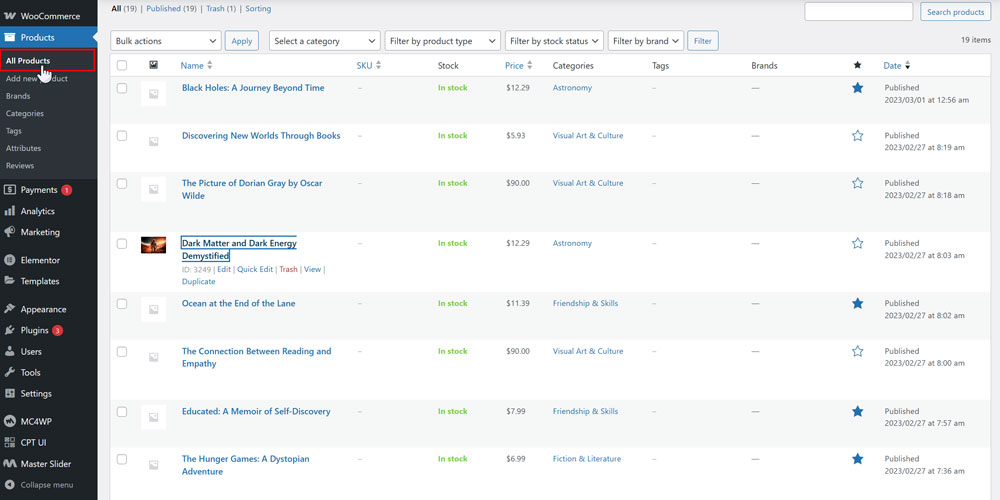
You can set product pricing, including discounts and scheduled sales, to attract customers. Use SEO-friendly descriptions to highlight key features and boost search visibility. Upload high-quality images and track stock levels in real time to ensure smooth inventory management.
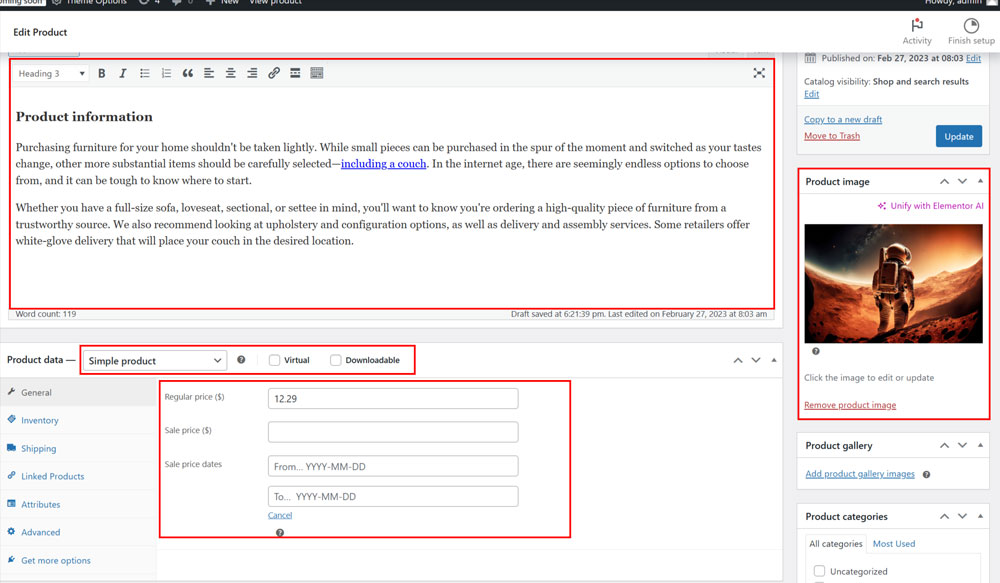
With a flexible range of product types, it’s suitable for different business needs:
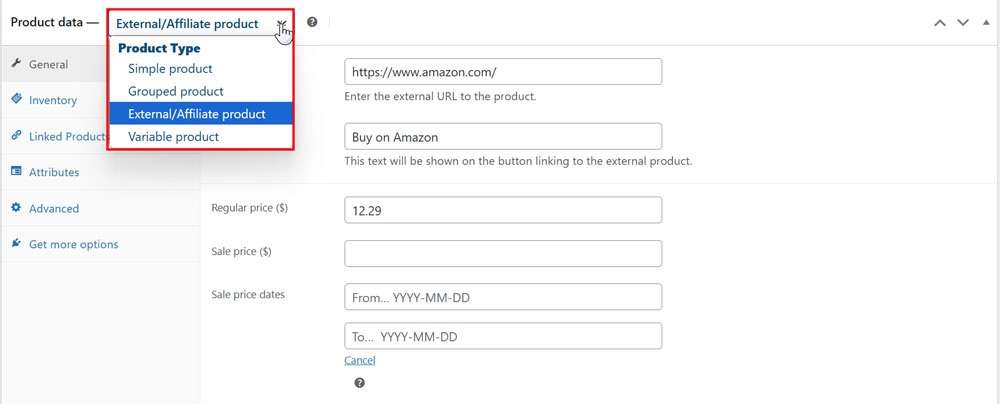
Beside that, WooCommerce’s product review system is a powerful way to increase conversions and build customer trust.
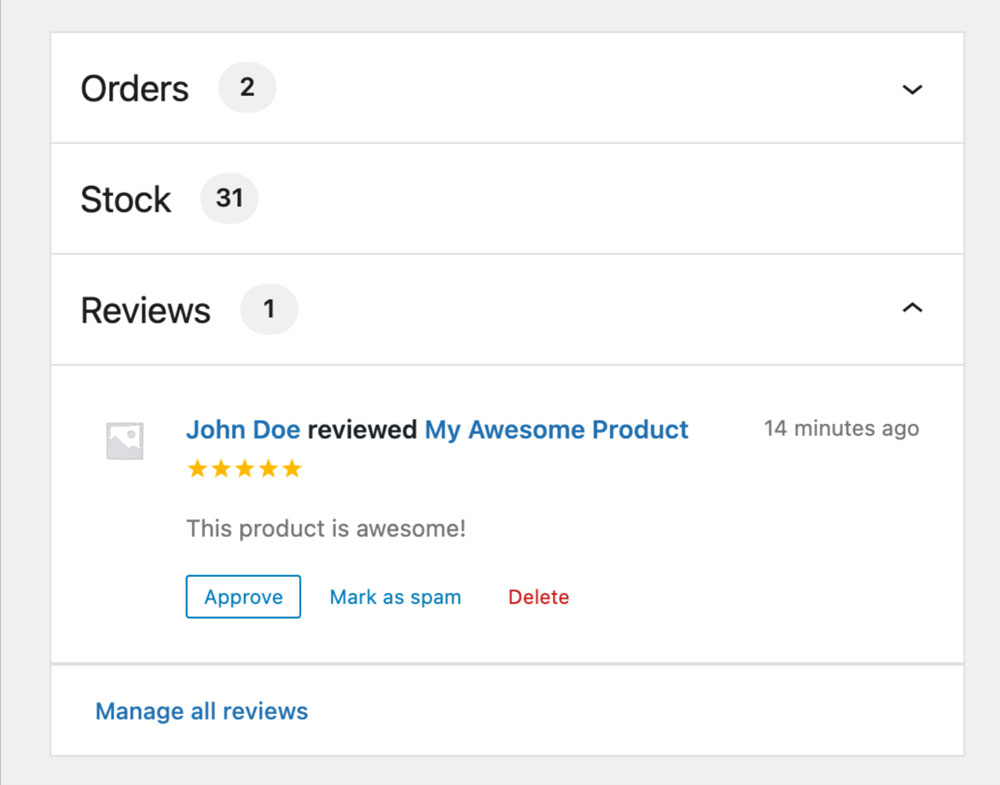
Shoppers can leave reviews with star ratings, while store owners can moderate feedback and respond to customers, creating a more engaging and credible shopping experience.
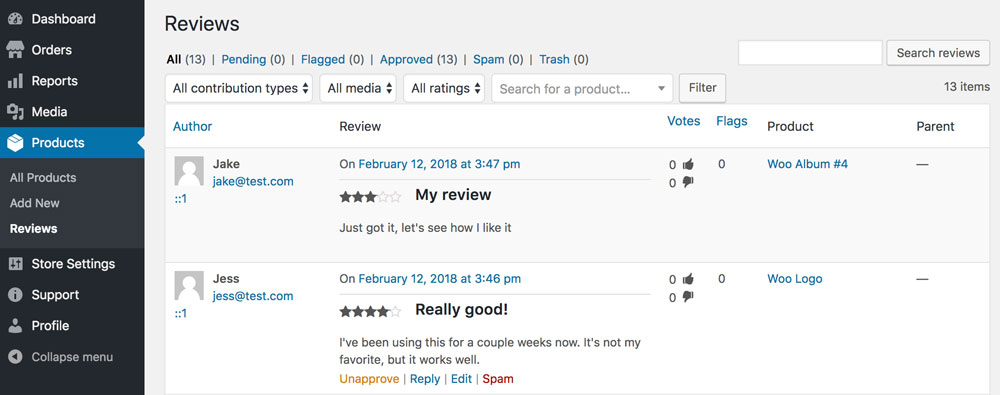
2. Order and Inventory Management
Order Management
Orders are at the heart of your WooCommerce store. Understanding how to manage them effectively is key to keeping your business running smoothly. When customers complete checkout, orders are automatically created, but admins and shop managers can also add them manually.
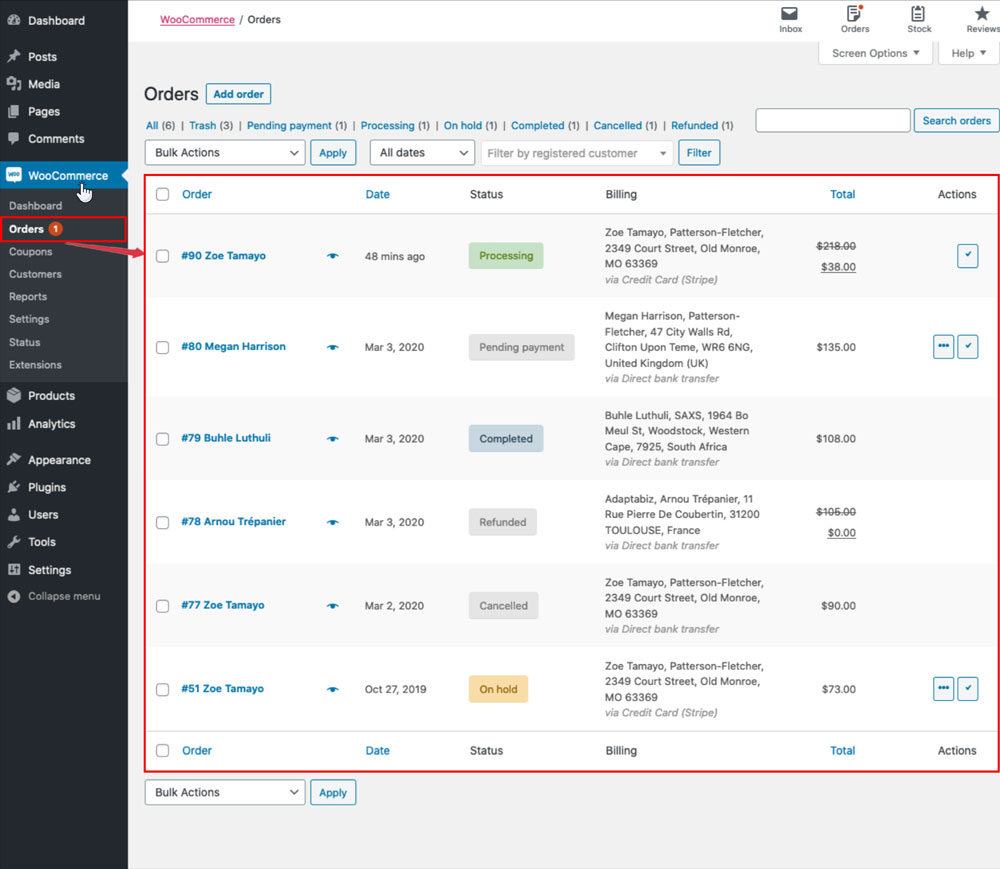
Each order row in WooCommerce provides key details, some visible by default and others customizable. You can add more fields as needed, and WooCommerce extensions can expand the available options. By default, each order includes:
Inventory Management
What if your inventory managed itself, letting you focus on growing your business? With WooCommerce, you can easily track stock levels, prevent overselling, and automate inventory updates.
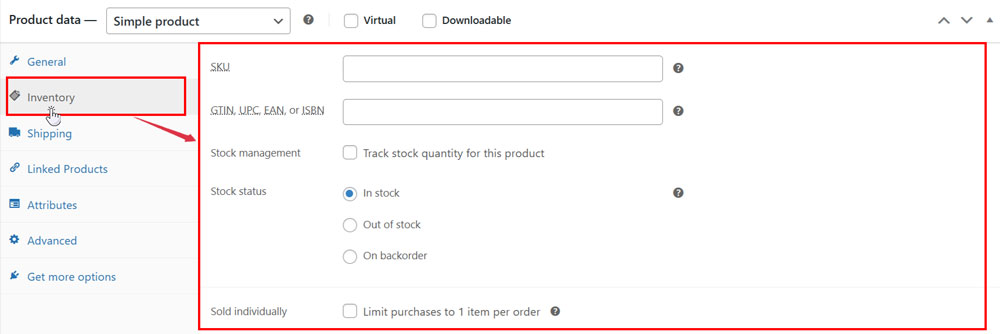
WooCommerce makes tracking and managing your inventory effortless with built-in tools to keep your stock organized. Here’s how it works:
3. Shipping and Tax WooCommerce
WoCommerce Shipping
Shipping is a key part of any online store. Customers expect fast delivery, fair pricing, and their orders to arrive in perfect shape.
WooCommerce offers a range of flexible shipping methods to fit businesses of all sizes, whether you’re managing a small shop or a large-scale operation. Two of the most commonly used methods are:
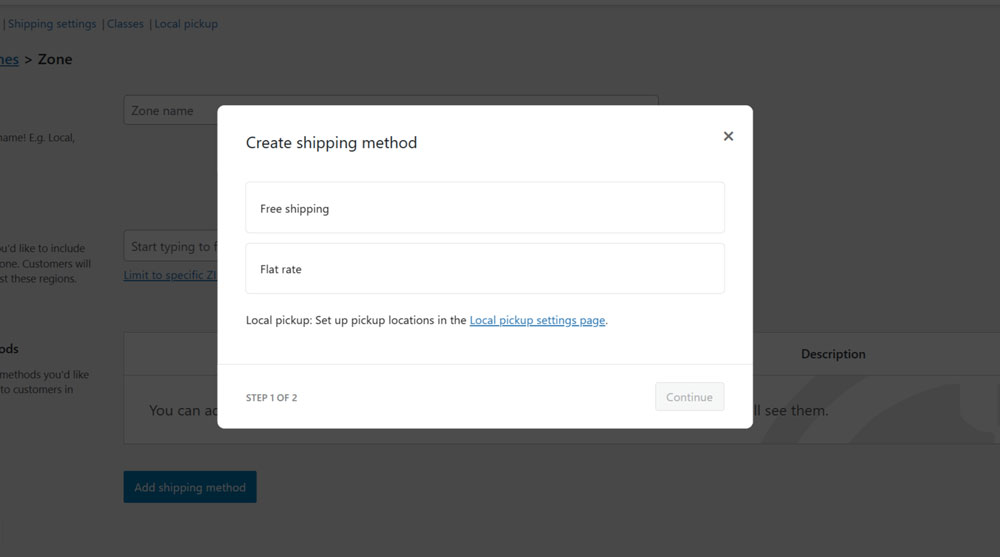
Additionally, Local Pickup is a great choice for stores with physical locations or warehouses. It allows customers to collect their orders directly, eliminating shipping costs and providing a convenient alternative for local shoppers.
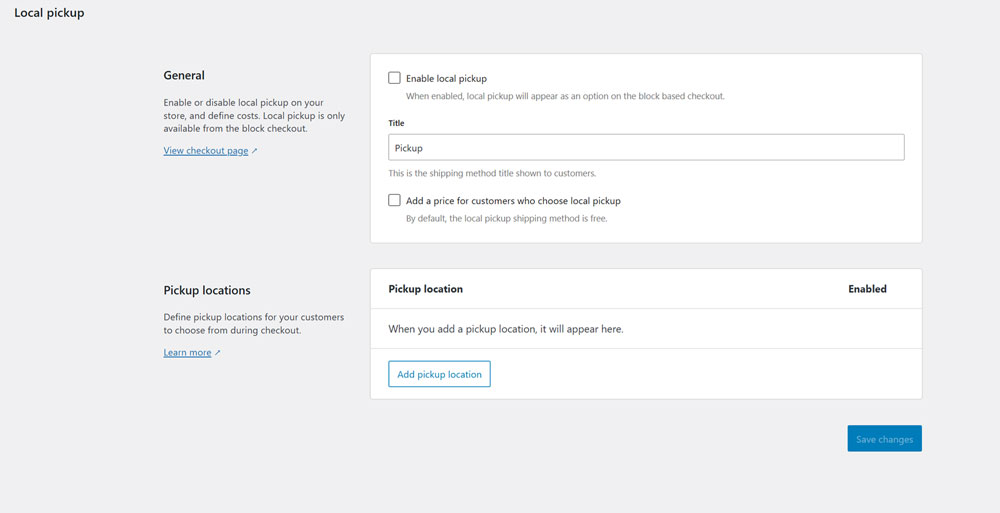
WoCommerce Tax
WooCommerce offers flexible tax management, allowing you to calculate taxes based on your store’s location, the customer’s shipping address, or their billing address.
With WooCommerce Tax, a free automated tool, tax calculations become effortless. Plus, WooCommerce provides built-in security, store insights, and essential tools to keep your site running smoothly.
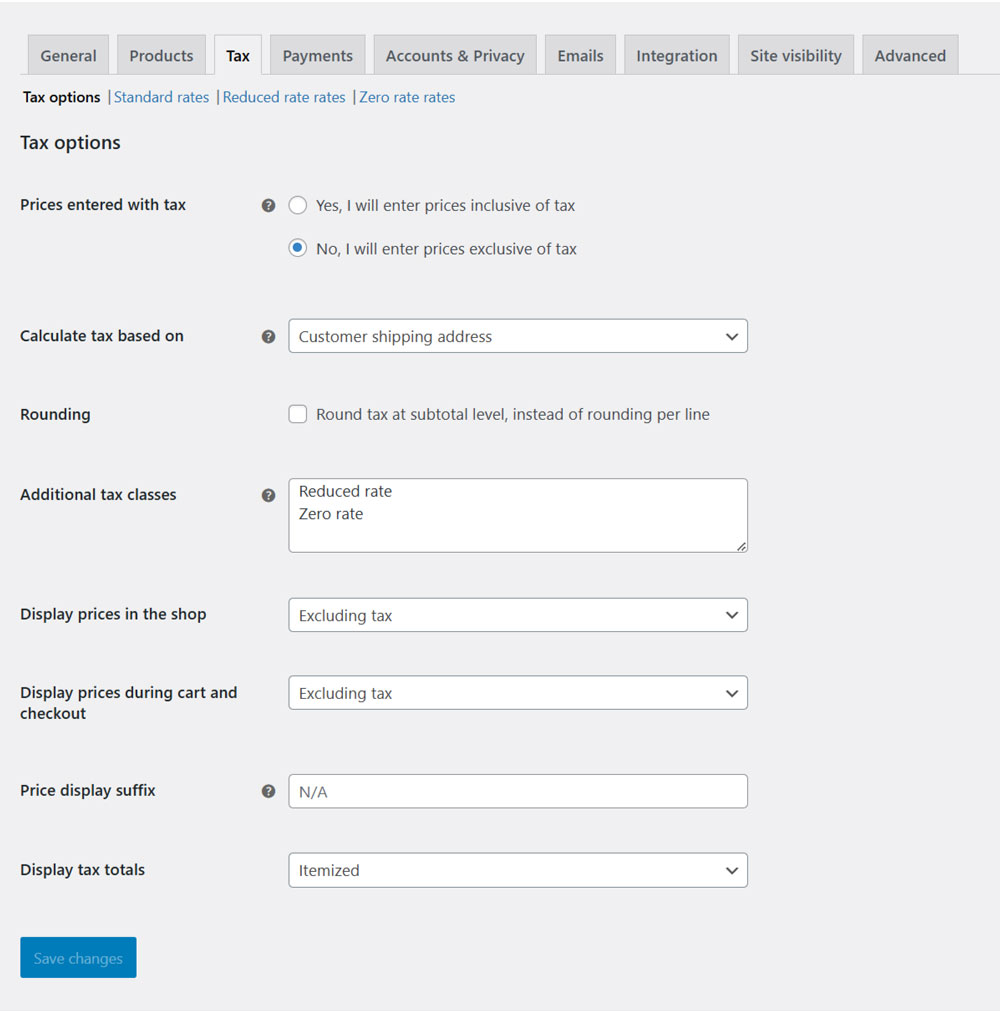
For tax, you should really pay attention to the following points:
4. Payment Methods In WooCommerce
WooCommerce payment methods are essential for maximizing e-commerce sales, as offering diverse and convenient payment options increases the likelihood of customers completing their purchases.
When shoppers find their preferred payment method available, whether it’s credit cards, digital wallets, bank transfers, or buy now, pay later services, they are more likely to proceed with checkout smoothly and confidently.
By default, WooCommerce provides the following payment methods:
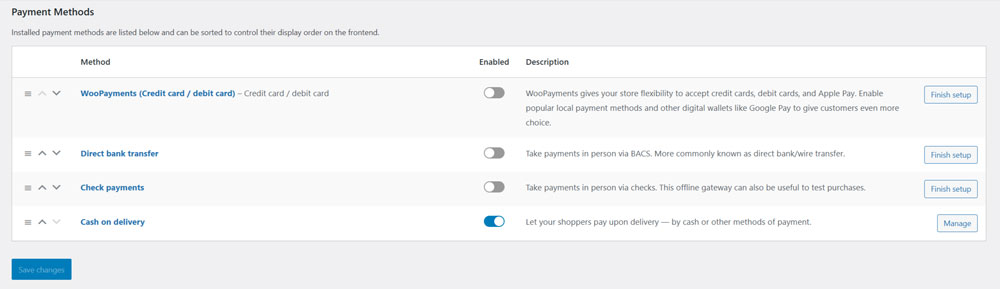
By integrating multiple payment gateways, including WooPayments, PayPal, Stripe, and other region-specific options, WooCommerce ensures a seamless transaction process that enhances customer satisfaction and boosts conversion rates.
This providing flexible and secure payment solutions not only builds trust but also helps reduce cart abandonment, ultimately driving more sales for your online store.
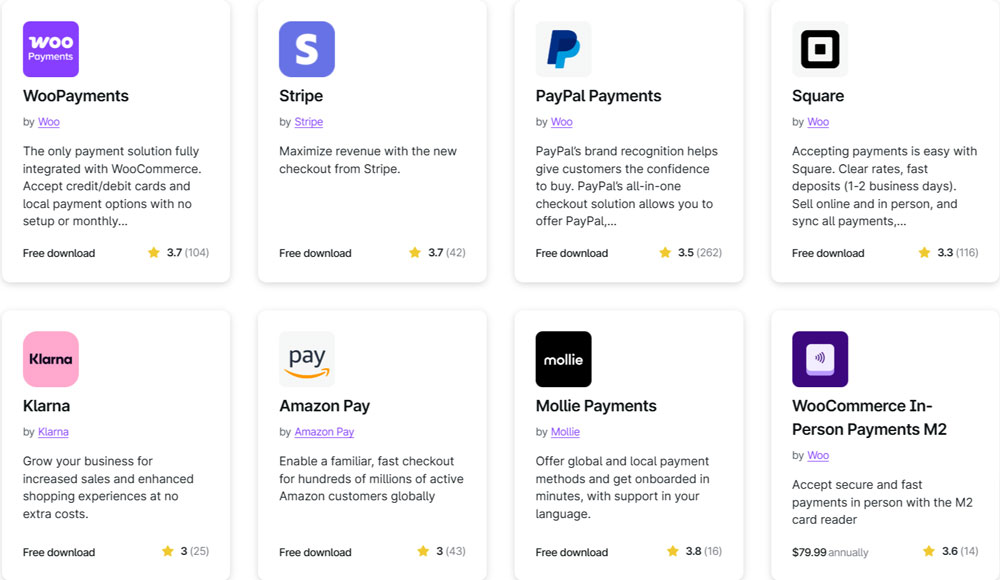
5. WooCommerce Analytics
WooCommerce Analytics offers in-depth reports that help you track key metrics such as revenue, orders, products, categories, coupons, taxes, downloads, and stock levels.
You can easily access detailed reports through the Analytics section in your dashboard, where data is visually presented with clear charts and graphs.
It also provides the flexibility to filter and customize these reports by specific product types or categories. Additionally, you can export order and product data in CSV format, making it simple to analyze in spreadsheets.
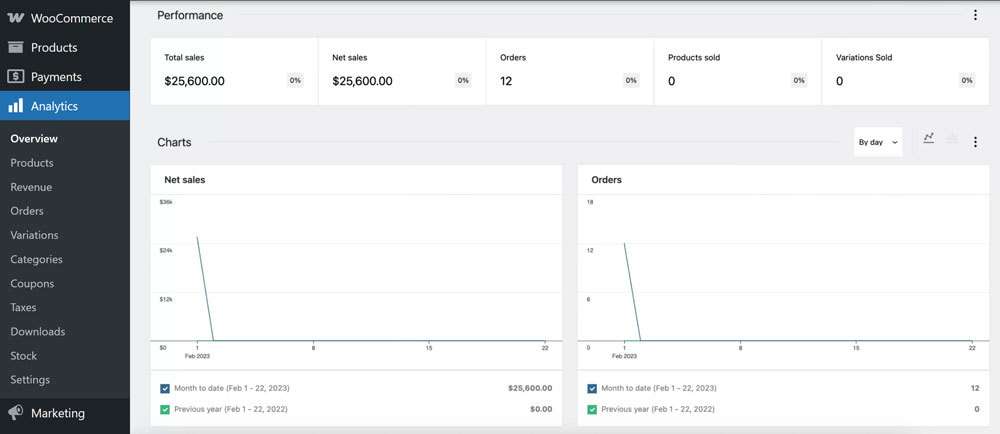
For more comprehensive insights into your store’s performance, integrating Google Analytics with WooCommerce is highly beneficial.
This integration provides a deeper understanding of website traffic and user behavior, giving you valuable information on your most popular products, customer search trends, and overall user engagement with your site.
6. Plugins & Extensions In WooCommerce
Enhance your WooCommerce store’s functionality with extensions from the WooCommerce Extensions Store.
With 800 free and paid extensions in Marketplace, you can optimize key areas like store management, marketing, payments, and customer experience. These extensions help improve store appearance, analyze customer behavior, and boost conversions.
WooCommerce also integrates seamlessly with over 59,000 WordPress plugins, allowing you to customize your store based on price, ratings, and region. Each plugin includes detailed features, setup guides, and reviews to help you make informed choices.
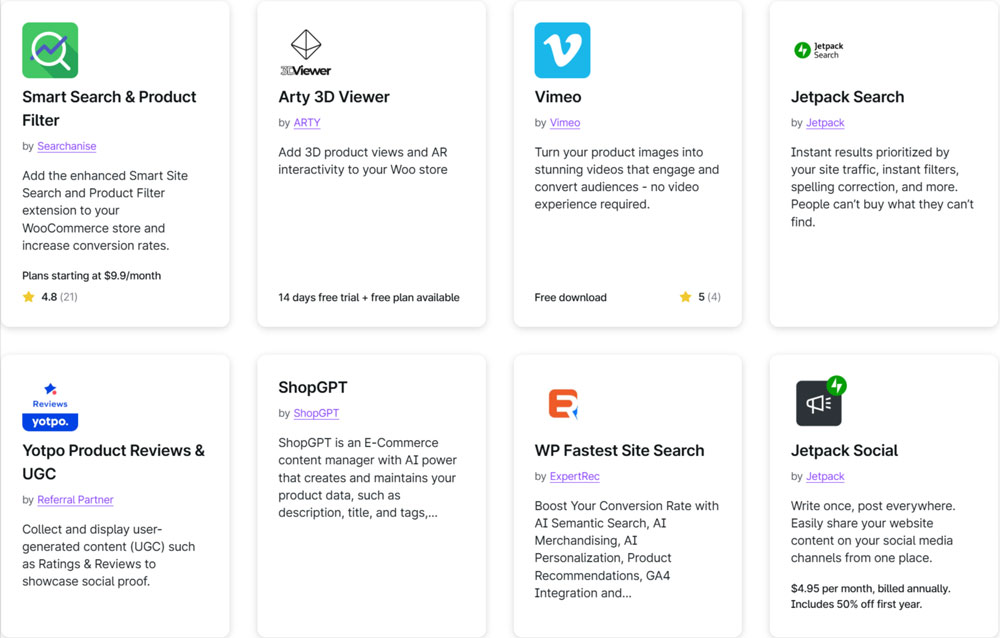
While plugins can greatly enhance your store, be mindful of excessive installations, as premium subscriptions can add up quickly.
Additionally, some poorly coded third-party plugins can cause performance issues or site crashes. Always choose high-quality, well-reviewed extensions to maintain a smooth shopping experience.
6. Mobile Application
Many eCommerce platforms limit store management on the go, but WooCommerce stands out by offering a dedicated mobile app. With just a stable internet connection, you can add products, respond to emails, and manage orders, all from your mobile device.
The app is designed with a user-friendly interface, time-saving tools, and smooth navigation. Features like social login, advanced search, and wishlist creation enhance the shopping experience, while switching between multiple stores is quick and seamless, giving you full control over your business at all times.
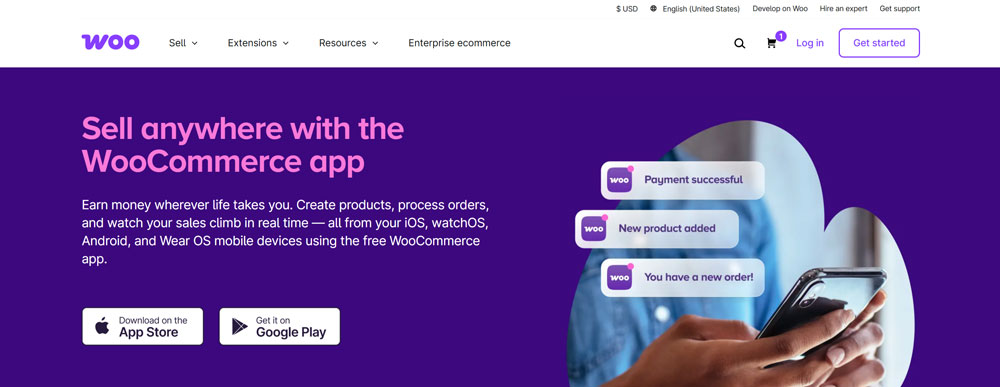
Beside that, you should know some limitations of the WooCommerce Mobile App:
7. Some Other Powerful Features In WooCommerce
Conclusion
In conclusion, WooCommerce is like the Swiss Army knife of eCommerce; versatile, powerful, and ready for anything. Whether you’re launching a small shop or scaling up your business, it’s got the tools and flexibility to help you succeed.
Plus, with its endless plugins and customization options, you can make your store as unique as your brand. It’s like having a personal assistant that’s always working hard behind the scenes!

